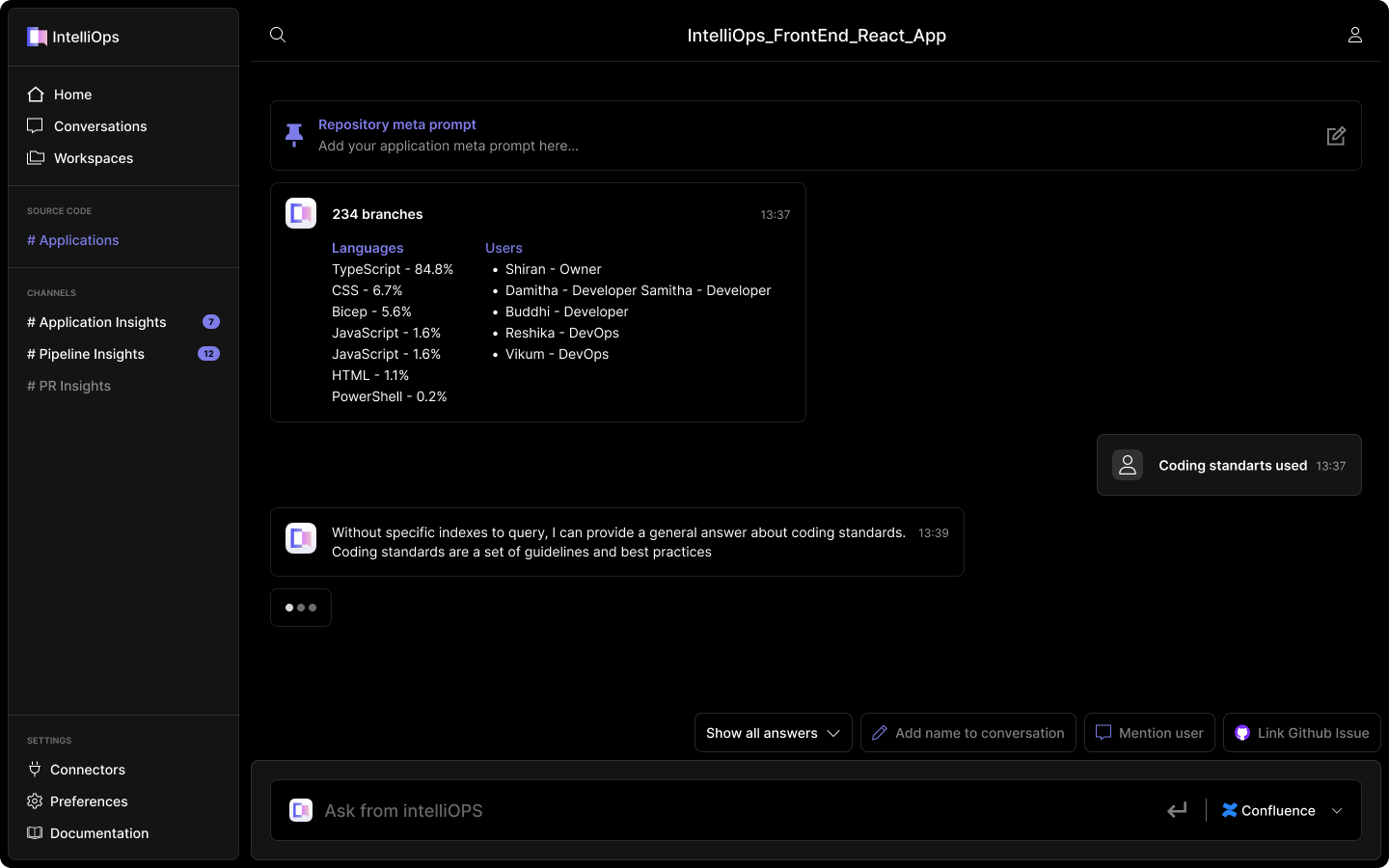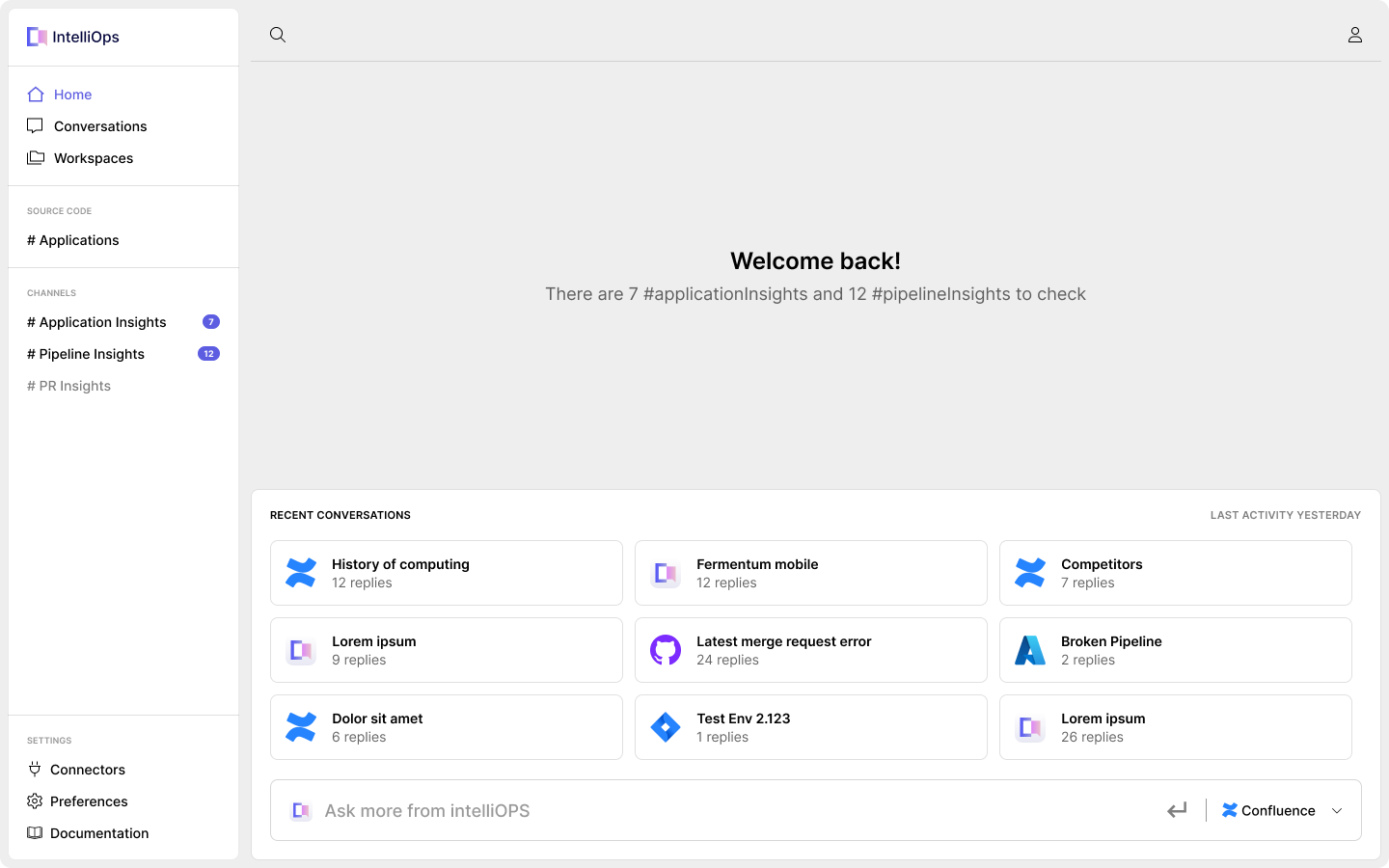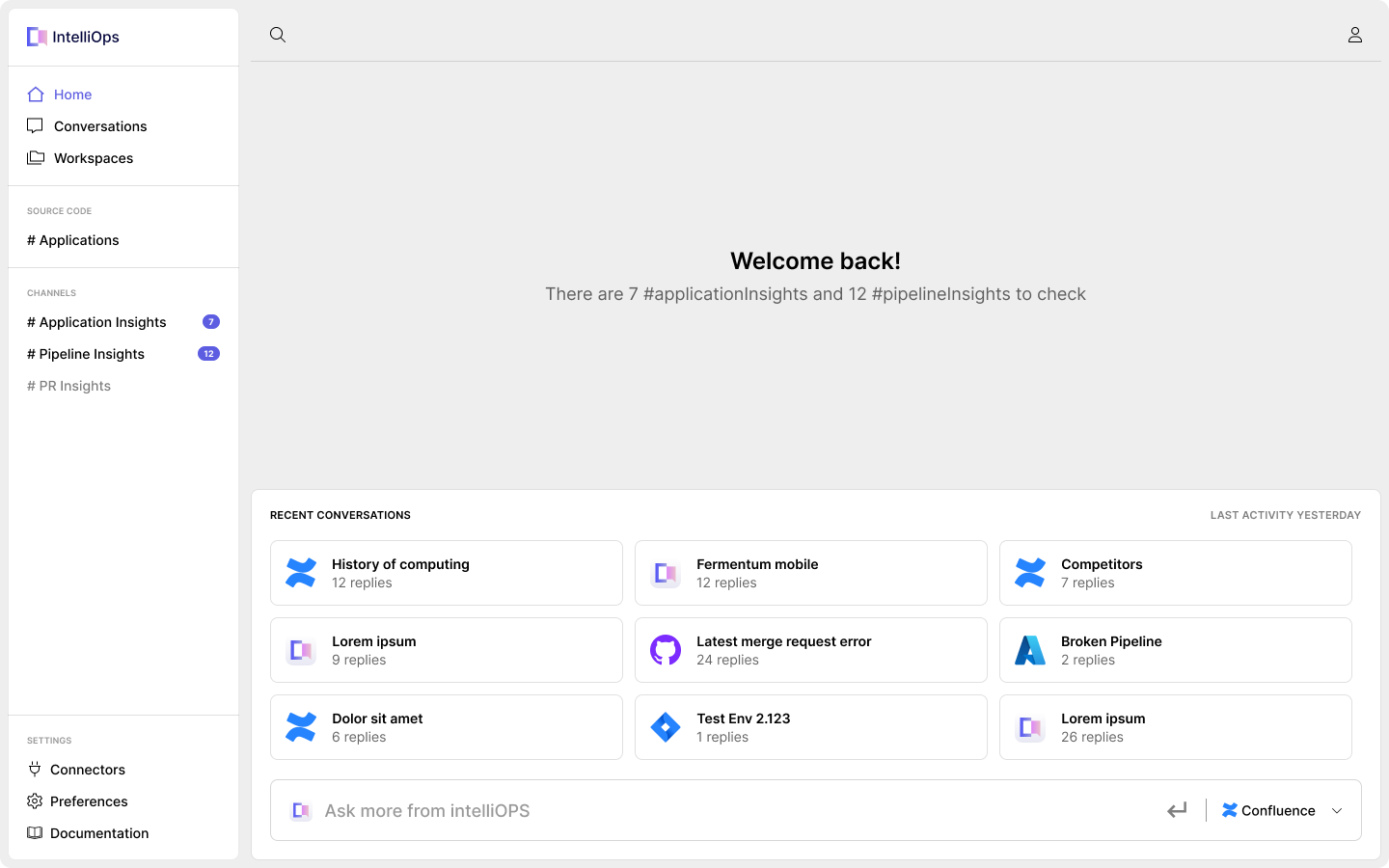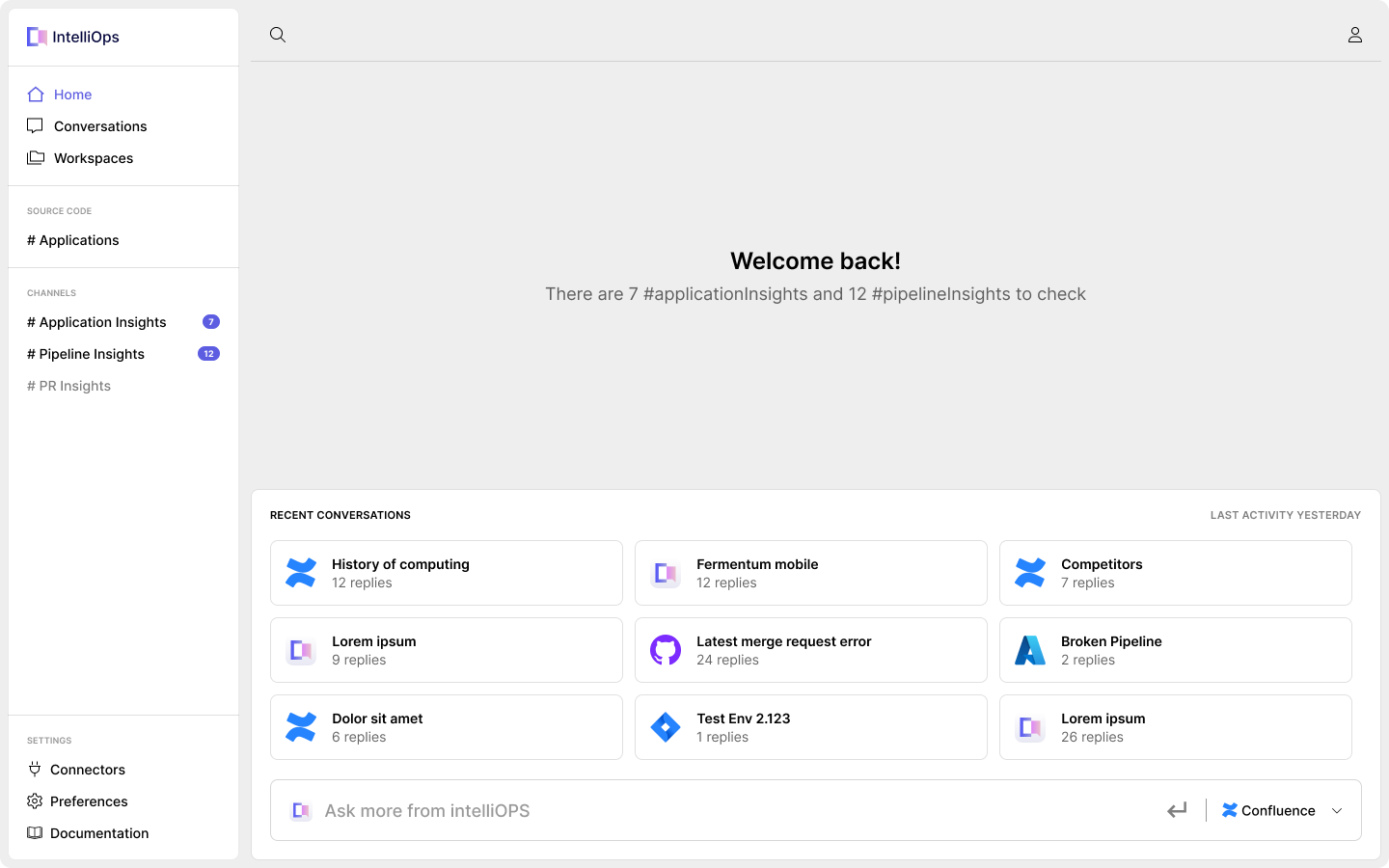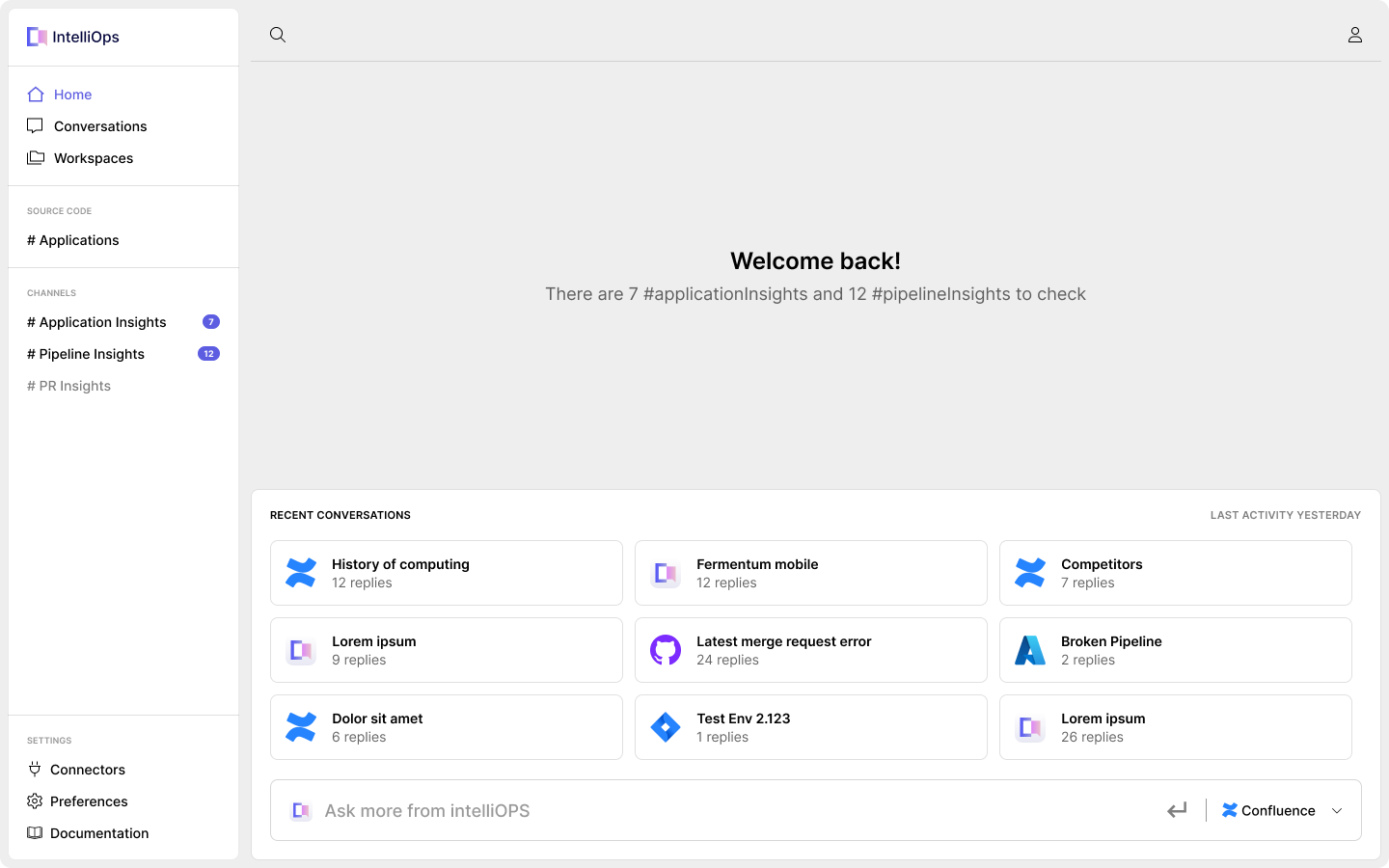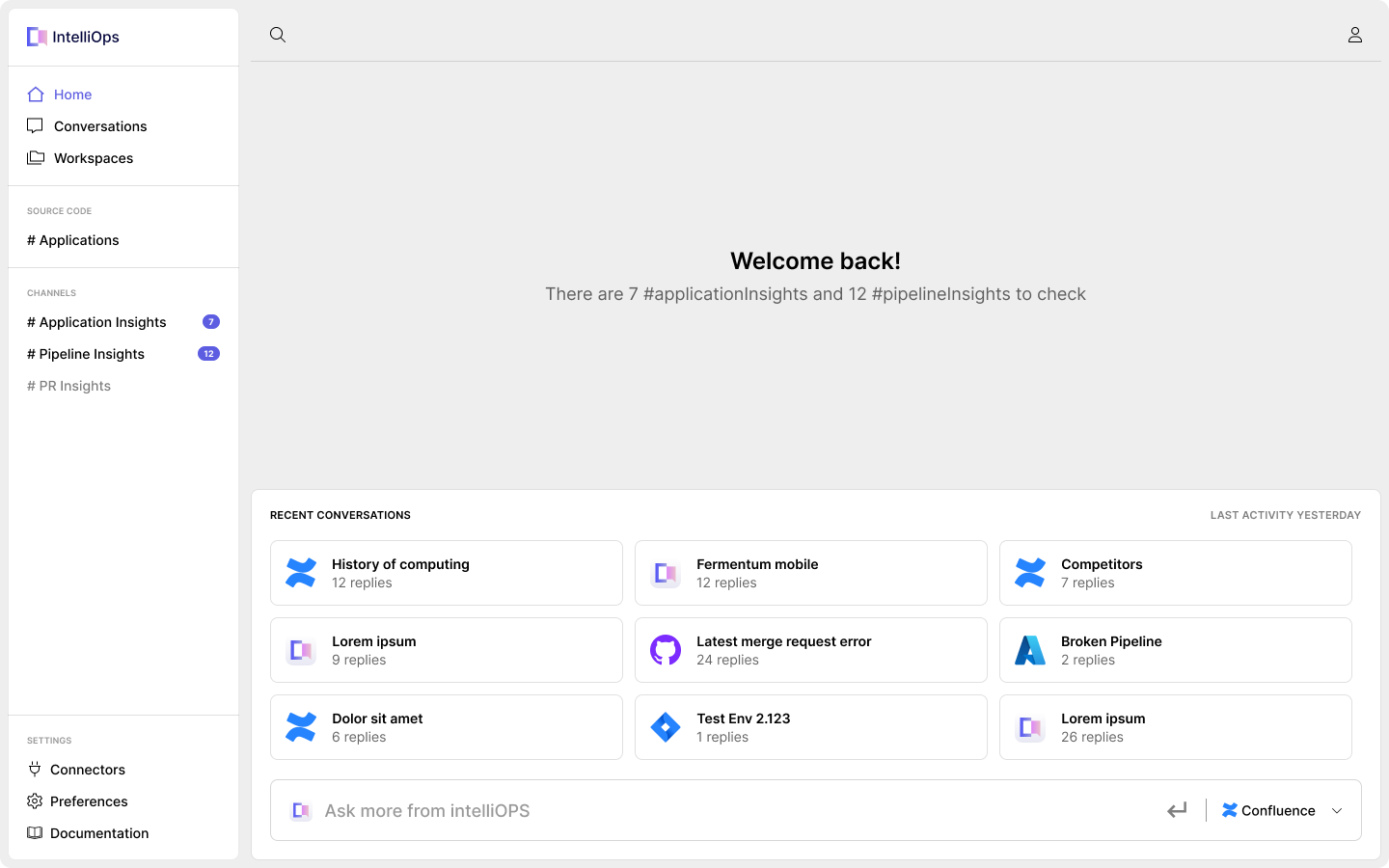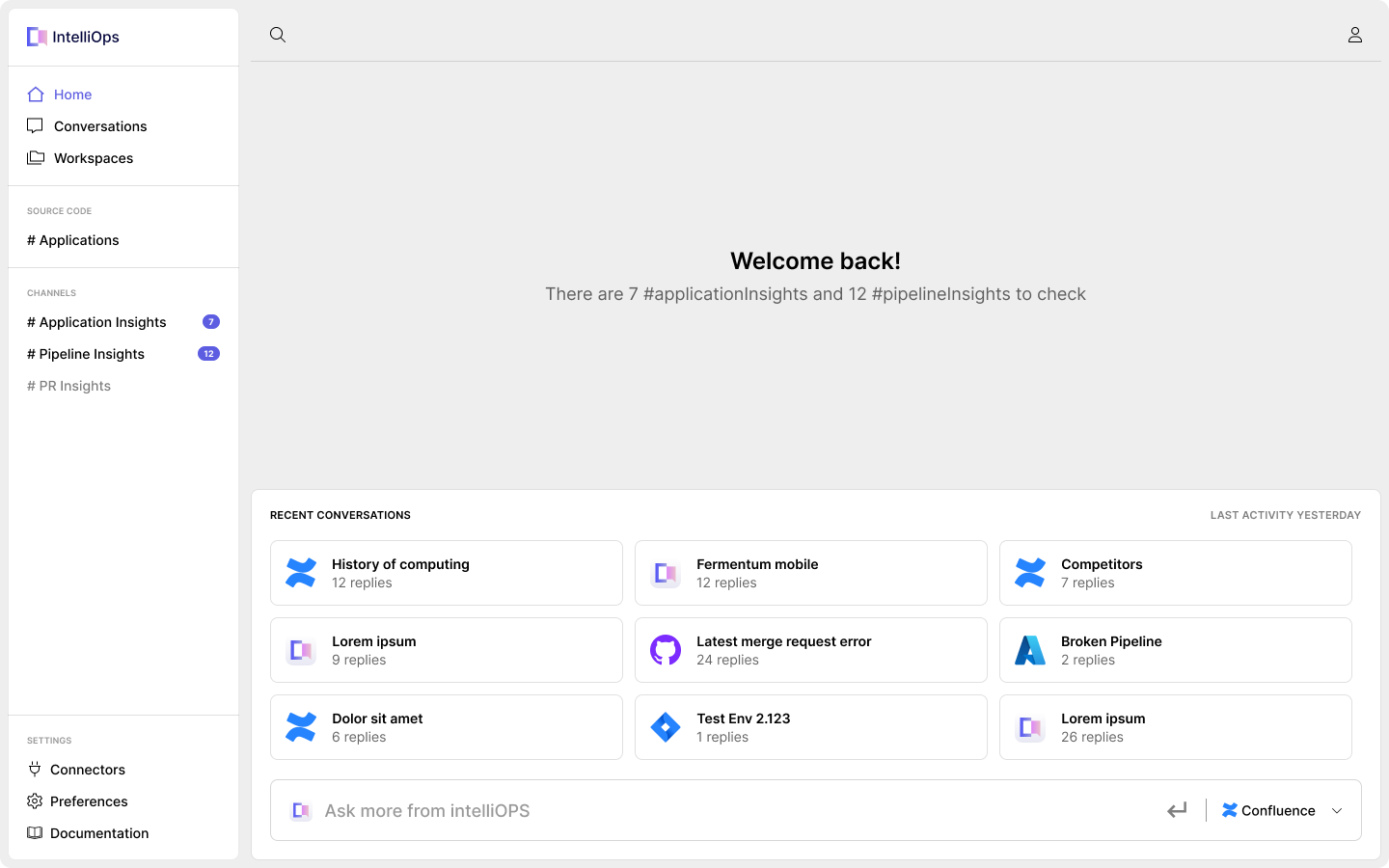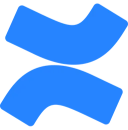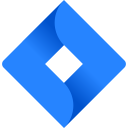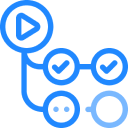Unified Insights for Smarter Decisions
Eliminates data silos by integrating scattered information across platforms, providing real-time, context-aware insights. Enables faster, data-driven decision-making, reducing bottlenecks and improving efficiency across teams.